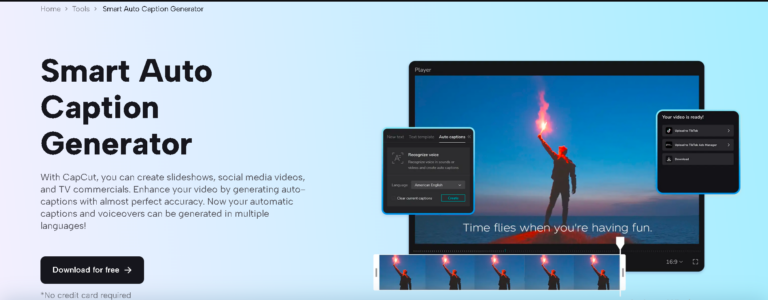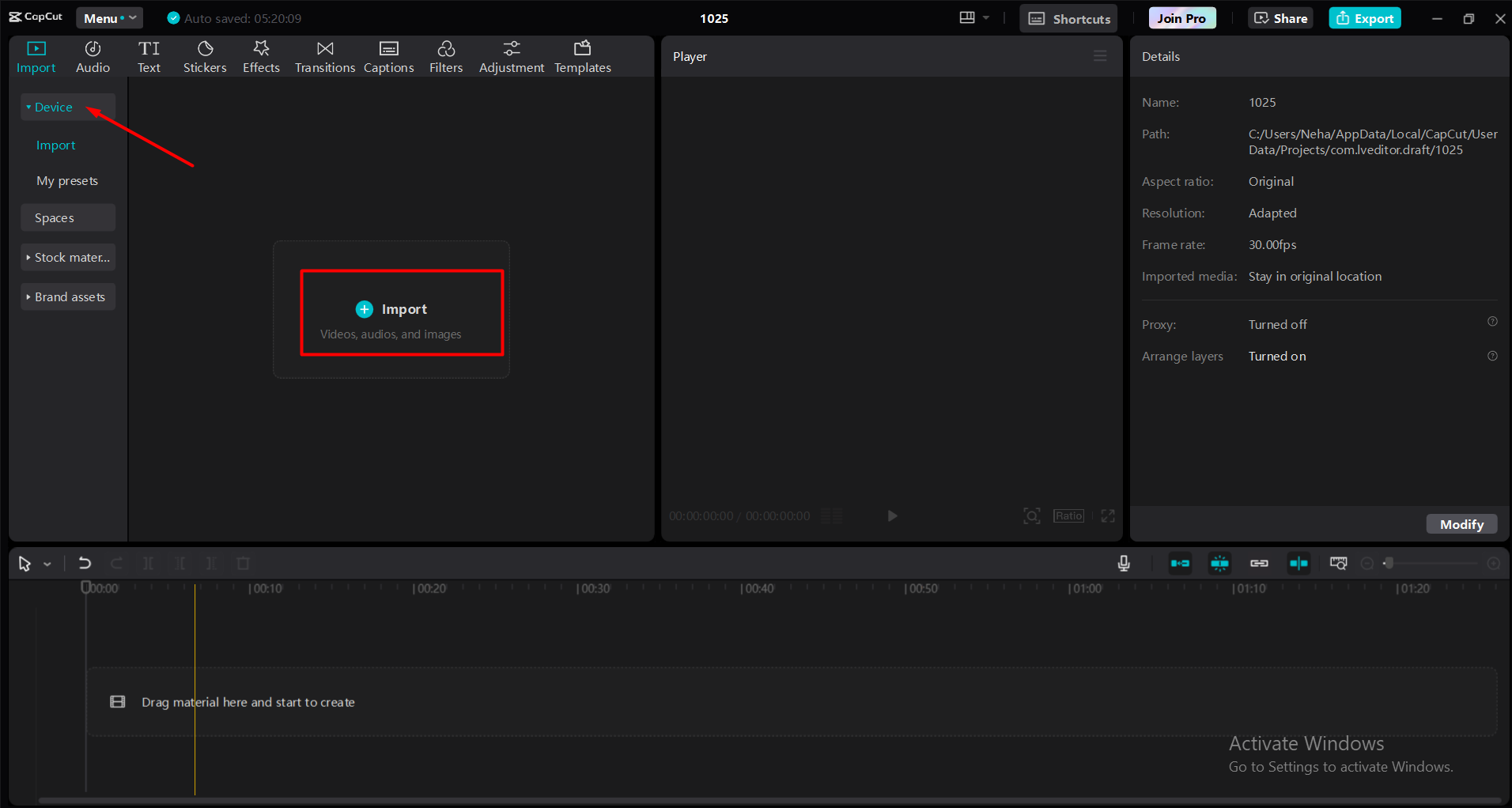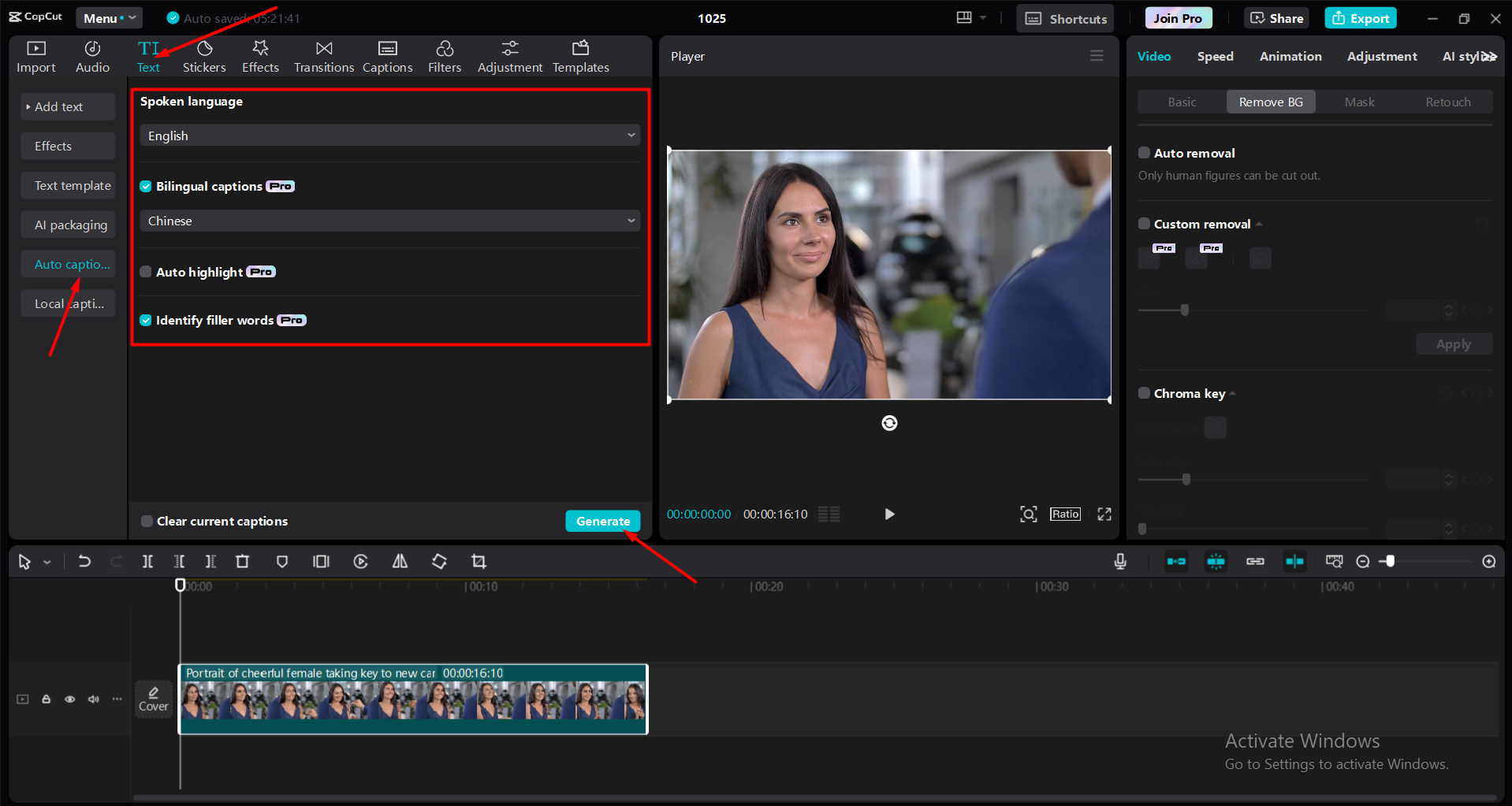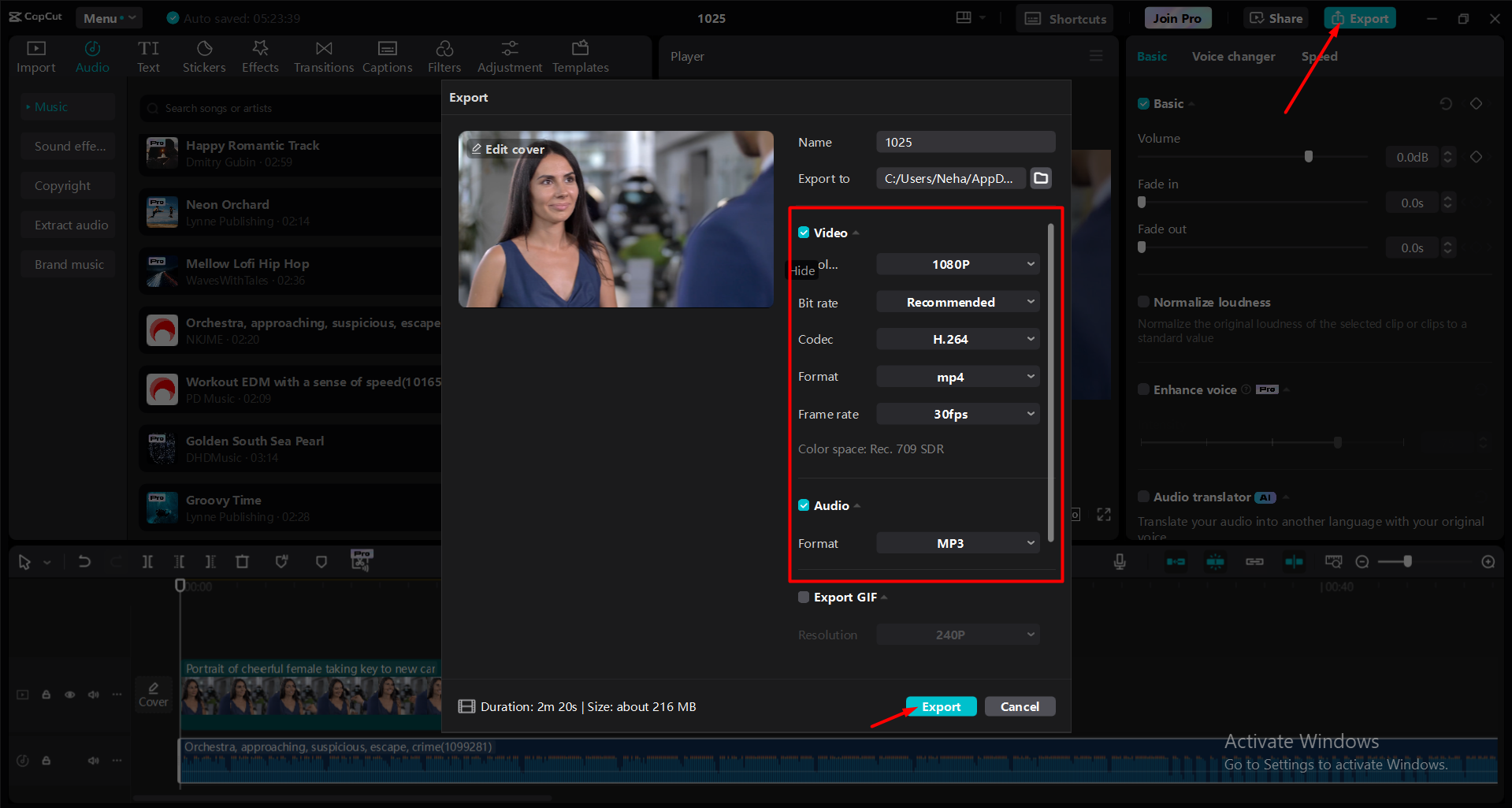Nowadays, people from different countries connect with each other more than ever. However, when people speak different languages, communication can be hard. Isn’t it frustrating to watch a movie in a language you don’t understand? This is where technology comes to help.
One of the latest tools making a difference is auto-captioning, or automatic captions. Auto captions can take a person’s words and turn them into written words on the screen. With this feature, understanding people worldwide has become easier, breaking down the language barriers that used to get in the way.
In this blog post, we’ll discuss how auto captions can break down language barriers in global communication. So, let’s get started!
What Are Auto Captions?
Auto captions are simply automatic subtitles created by AI technology. They are like the captions or subtitles you see in movies or TV shows, but a machine or computer program creates them instead of a person writing them.
This technology listens to the audio in a video or live event, quickly translates it into text, and shows the words on the screen. Auto captions are now available on popular platforms like YouTube, Instagram, Zoom, and many more. This means that when you’re watching a video or taking part in a virtual meeting, you can read along with what is being said, even if it’s in a language you don’t know.
However, besides auto-captions, another impressive advancement is the rise of Text to Speech AI tools. While auto captions turn speech into text, TTS can take written text and convert it back into spoken words in various languages. TTS allows content to be both seen and heard in different languages, making communication even more adaptable and accessible.
Making Content Accessible to Everyone
One of the best things about auto captions is that they help make content accessible to everyone. Imagine you’re a student trying to learn from a video, but the speaker uses a language you don’t know very well. Auto captions can turn what the speaker says into your language, making it easier for you to understand. This is helpful for students and people working in global companies who may need to attend international meetings.
Auto captions are also important for people with hearing disabilities. Many people with hearing loss find it difficult to follow spoken words, especially in busy or noisy environments. With auto captions, they can read along and fully understand what is being discussed. This feature is especially valuable in education, workplaces, and even on social media, allowing more people to participate in conversation.
Helping Multilingual Communication
In a world where businesses, news, and even friendships cross borders, auto captions help people talk and share ideas across languages. Take an example of an international business meeting where everyone speaks different languages. Some may speak English, others Spanish, or maybe Chinese. When auto captions are used, they can translate words into different languages almost immediately.
This way, everyone in the meeting can understand what’s being discussed, which helps avoid confusion and mistakes. It’s like having a personal translator available at any time!
Auto captions are also useful in global events like webinars, where people from around the world can join in and understand the discussion. These captions help everyone stay on the same page, even if they don’t all speak the same language. This is very helpful for companies trying to reach international audiences through digital marketing. By using captions, they can make sure that their messages reach a wider audience.
Step-by-Step Guide to Adding Auto Captions to Your Videos
To add auto captions to your videos, first, you need an excellent video editor for PC, like the CapCut desktop video editor. Once you download and install it, then follow the steps below:
Step 1: Upload Video
Begin by importing your desired video by clicking on the New Project button and then on the Import button with a blue plus sign.
Once your video is loaded, drag it onto the timeline at the bottom of the screen.
Step 2: Add Auto Captions
With your video on the timeline, go to the toolbar at the top and select the Text > Auto Captions option. Select the spoken language of your video to ensure accurate captioning. Then, click on the Generate button. The CapCut desktop video editor will then start processing the video, automatically generating captions based on the audio.
Moreover, you can also use bilingual captions to convert your audio into many other languages.
Step 3: Export Video
Once you are satisfied with your creation, download your video by clicking on the Export button.
You can also change and adjust the settings according to your preferences and then again click on the Export button.
Benefits of Auto Captions
Auto captions bring a lot of benefits to people and businesses trying to reach global audiences. Here are a few major ones:
-
Reaching More People
With captions, content can reach people who speak different languages or have hearing disabilities. More people will engage with content if they can understand it.
-
Better Engagement
Studies show that people are more likely to pay attention to and remember videos with captions. When people can read along, they feel more connected to the content, which increases engagement.
-
Higher Retention
Captions can also help people remember the information better. For example, students watching an educational video with captions can better retain what they learn.
-
Boosting Discoverability
Videos with captions can also perform better on search engines like Google. Captions improve a video’s SEO (Search Engine Optimization), making it easier for people to find the content online. So, businesses that want to be seen by more people can benefit a lot from using captions.
Conclusion
Auto captions are changing how people communicate across languages. By helping break down language barriers, they make it easier for people to connect, learn, and share information. Auto captions are a powerful tool in making the world more accessible and inclusive.
As the technology continues to improve, we’ll likely see even more ways that captions can bring people together and make communication smoother. Whether for work, learning, or simply sharing a video on social media, auto captions make global communication easier for everyone.